Name: My Pro Notes
Version: 1.5.6.7
Created by: Hedi Grand
My Pro Notes is one of many freeware note-taking apps out there that allow you to store notes and thoughts all while being able to keep them perfectly organized.
The basics:
On the surface, My Pro Notes is just like most apps of this sort: you can add notes, create lists, and even add notes to a Favorites section for easy access.
However, the app has a lot in common with basic text editors as well. For example, you can fully edit your notes using rich text options.
An interesting balance of note-taking and text editing features:
You can change the font, the style of your notes (Bold, Italic, Underline, and Strike-through options included), change both the color of the text itself and the background, increase and decrease the zoom levels for each particular note, as well find and replace words and expressions.
What's more?
The app allows you to change the opacity of its GUI, change the cursor style, remove empty lines, add the time and date with one click, make notes read-only, as well as convert them to lowercase and uppercase, Include Voice Note, Reading Mode, Text to Speech, Subliminal, Favorites, Reminder and more.
Other nifty options include a word wrap feature, clipboard history, and full-screen modes, as well as various predefined themes for the actual word processor.
It sports a good balance of simplicity and word editing options making it perfect for just about any user looking for a straightforward note-taking app.



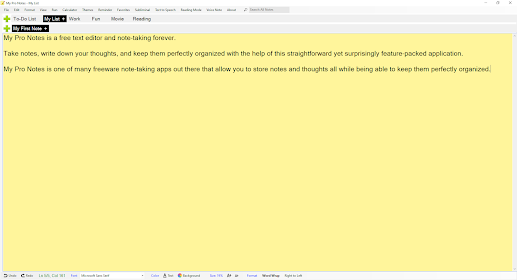


Post a Comment
0 Comments